In the world of advertisement there are some basic rules which fulfill the ambition of advertisement. Let us talk about the place. Before we do an advertisement we need to think about the place where visitors can view it clearly. Secondly we have to show suitable color & theme which will attract our visitors look. Like this there are many tricks which will help you to increase your google adsense earnings. Let us discuss them in below.
Web is a dictionary of information. Several people sales several information here. To earn from our web pages we do advertising. Looking into this growing network today several online advertising medias are playing role. But compare to others Google Adsense is much popular & paying highest revenue. If you have a valid Adsense account it is very easy to generate ad blocks & to show them in your website. Many web masters do this to start earning. But few of them while earning 100 dollars a day few are even not earning 10 dollars a day.
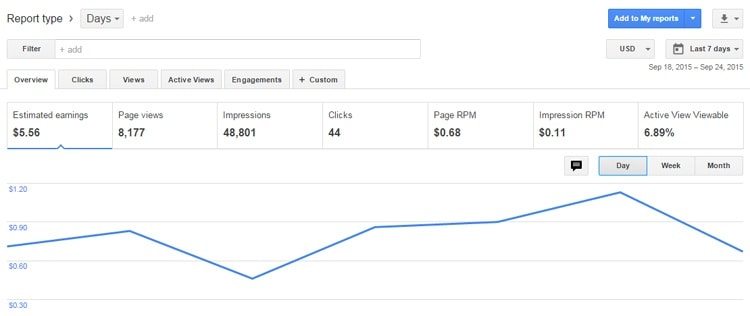
Placement of Google Ads
As I told above placement of ads is a trick to gain more visitors. During you decided to place Adsense ads in your webpage choose the place wisely. There are several size of ads provided by Adsense. Looking into your webpage design choose the correct size ad units.
If you are using 300 x 250 size ads (where it is possible) replace them with higher resolution 336 x 280. Google commits compare to 300 x 250 ad units 336 x 280 ad units will improve your earning.
While an user visit your webpage his/her first look rotates in the top areas. Place attractive things in top of the page. Including this prefer to show Leaderboard (728 x 90) size ads here.
By allowing Google to show Adsense ads in your page you are sailing that much space from your property. Always prefer to sale more space as you can. I mean if you are showing 300 x 250 resolution it is more better to show 300 x 600 resolution.
Trick to Choose Ad Types
Generally there are two types of ads Google provides. Text Ads & Display Ads. During you create an ad unit choose Text & Display ads type. By choosing both the types your ad zone is compatible to show Link ads, Banner Ads, Animated Ads & Video Ads. Some time compare to text ads banner ads & video ads helps to earn more.
Use Link Ads
Including Banner ads (728 x 90, 300 x 250 or 300 x 600) use link ads in your page. For an example if you are choosing 728 x 15 resolution ad it is an “Ad links” type of Google Ad. These ads will show only links refer to the keywords from your page. Compare to banner ads these ads are having more chance to hit by your visitors.
Replace in-built Search option with Google Custom Search
In case of a banner ad you will earn when an user will click on this. Similarly for Google Custom Search you will earn if a visitor will search any query. So to improve your earning I can suggest you to replace your in-built search option with advanced Google Custom Search.
Relative Positioning
Think once by default where user will focus more to a normal text or an attractive image. That’s why Relative Positioning matters. Find out the areas where user will focus more during your page visit. Place ads near these areas. For an example rather putting an ad inside only text place the ad in-between text & image.
Change the Color & theme of your Ad Units
According to your page look & feel choose the correct color & theme for your Adsense Ads. Remember after putting ads your pages need to look more professional rather ugly. Some times it is observed by updating color & theme of Adsense ads many webmasters earned 30% more revenue.
Increase your ads Cost per Click (CPC)
Google Adsense provides earning details about your ad categories. Under your Adsense account look at the tab “Allow & Block Ads”. In General Categories check % of earning compare to % of impression, here if you found the category is not up to the mark. Block that category. Allow those category ads which earns more.

