Did you Completed your Graduation? Preparing for Competitive exams. Interested to build your Career in Computer Science. But having very little knowledge about “What is a Computer?” or “How it Operates?“. Happy to watch you here. You are at Correct place. We are specially designed this lesson with Introduction to Computer for absolute beginners. Those who are totally new to the world of Computer this lesson can be very helpful for them.
Introduction to Computer
Computer is an advanced electronic device. To operate this we required Software’s. A Computer has 3 units INPUT, PROCESSING & OUTPUT. To clear your understanding let us take an example. Assume that you are the owner of a glossary shop. To take the benefits of digitization what you want is you want to make your sales Counter Computerized.
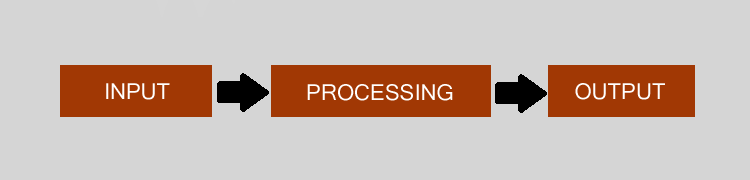
Here INPUT Comes. INPUT is nothing but the raw data. In your case INPUT is the entries you do during daily sales. Then before discuss about the PROCESSING unit let us discuss “What is OUTPUT?”. OUTPUT is nothing but the processed data. Here in your Case OUTPUT can be the monthly and weekly sale reports, list of products or trial balance. So after input individual entries what we are getting in OUTPUT this job the PROCESSING unit do.
Peripherals of a Computer
A Personal Computer (PC) comes with KEYBOARD, MOUSE, MONITOR, CPU, CD-ROM & SPEAKERS. KEYBOARD & MOUSE we use to input data to a Computer. That’s why these devices are called input devices. Input devices connects user and computer. The major responsibility of input devices are they translates user information to computer understandable. PROCESSING happens inside the CPU. Full name of CPU is “Central Processing Unit”. It has 3 divisions ALU (Algorithm Logic Unit), Memory & Control Units. Control unit handles basic IO (input/output) Operations. Anatomy of a CPU comes with MOTHER BOARD, RAM (Random Access Memory), PROCESSOR, SMPS (Switch Mode Power Supply), HARD DISK or CD-ROM.
MOTHER BOARD – Mother Board is an embedded veroboard. It Consists of Registers, Filp Flops, Diodes, Capacitors & Integrated chips (IC). A Mother Board has several units such as BIOS, MEMORY, SWITCHES or PROCESSOR. PROCESSOR resides in Mother Board. During a Computer Operates Processor generates heat. To cool excess heat generally we use FAN above the PROCESSOR.
Few of the Popular Mother Board manufactures are INTEL, ASUS, Biostar, Gigabyte & MSI. Mother board contains ports to connect HARD DISK, CD-ROM or RAM. Here the Cable we use to connect hardware peripherals are called Data Cable. Left side of a Mother Board comes with various of ports. These ports we use to connect other devices like monitor, mouse or keyboard.
RAM – Random Access Memory (RAM) is volatile in nature. I mean during we operate a Computer RAM Stores data but once we Switch off the Computer RAM losses its memory. Do you ever think before we Save a file into Physical Storage how we edit a file? Where it stores? It Stores in RAM. RAM is two types Static & Dynamic. Dynamic RAM performs well compare to Static RAM. More RAM means better Speed. After using high standard processor if your Computer is running slow, you required to update RAM with larger Storage.
PROCESSOR – This can be called the Brain of Computer. What ever the Operation we do Processor is responsible to perform. PROCESSOR is a single Integrated Chip. During processing PROCESSOR generates excess heat. To maintain balance in heat generally we add an a Aluminum foil & a FAN. If any time you got an Opportunity to open a CPU you can watch this.
SMPS – Computer Operates in the range of 5 to 12 voltage. To generate this voltage we use SMPS. The complete name of SMPS is “Switch Mode Power Supply”. It incorporates a switching regulator to convert electrical power efficiently. SMPS is the unit which supply power to Mother Board & peripherals like HARD DISK or CD-ROM.
HARD DISK – Hard disk (HDD) is first Introduced in 1956 by IBM. This is a physical data storage device. Inside hard disk you will watch a magnetic coated metal disk. This is called platters. It stores data. To read or write data to this metal plate there is heads arranged on a moving actuator arm. Using a Hard disk we can access data randomly. Compare to hard disk magnetic tape allows sequential storage. HDD is purely non-volatile. After power off data persists in HDD. Unit we use to measure capacity of a Hard disk is Gigabyte (GB) or Terabyte (TB).
CD-ROM – CD-ROM stands for “Compact Disk – Read Only Memory”. Computer can only read the data from Compact Disk. Unless until it is a writable disk we can’t write data. Year after 2000 CD-ROM get more popular as a Storage device. Generally Games, Software’s, Audios or Videos we store in a Compact Disk. It is portable and easy to Carry. Compare to a hard disk Compact disk is not a magnetic storage. It stores data through laser. During CD burn laser creates micro patches in Disk going forward the suitable head read these data. The unit of storage we use for Compact disk is Megabyte (MB).
OUTPUT devices are nothing but using which we receive processed data. Example of OUTPUT devices are MONITOR, PRINTER or GRAPHIC PLOTTER.
Operating System
Software is the medium using which we interact with Hardware’s. The Software we use to operates hardware is called Operating System. Operating System is nothing but a bundle of Software’s which helps to Operate the Machine. Application Programs (MS-Office, Adobe Photoshop or Core FTP) required minimum an Operating System to run.
There are various types of Operating System available. They are as below Single and Multi tasking Operating System, Single and Multi User, Distributed, Embedded, Real-time & Library. Few globally popular Operating Systems are Windows, Linux and Mac OS. The major work an Operating System do are Memory Management, Virtual Memory Optimization, Multitasking, Disk Access & file System, Device Drivers, Networking & Security. Common used most friendly Operating System is Microsoft Windows.

