To establish our Globe better Tele-Communication & Networking has it own value. Networking makes Connectivity easier. What do you mean by “A Network”. I can say Network is nothing but the collection of nodes. You must heard about the term “He has better Business Network.”. Here Network specifies his Business Contacts. When these nodes are real humans. The same story happens in the digital world. Networking is like a relationship. There are various types of Network Topology using which we can establish a Network.
To communicate across WAN or LAN client service architecture is mandatory. Server need to identify clients for connectivity. To connect 2 or more computers there are several hardware and softwares. During LAN Setup normally we requied various network topologies.
Types of Network Topology in Networking
Do one thing tonight when your are in bed, just above you think about a Network. You can take the initial example of a Spider Network. Look closely into this Network you will get the minimum idea about what a Network is. Many ways are there to establish connectivity between more than one nodes. Looking into the difficulties and demand of networking, networking experts designed 3 types of Network Topology.
- Physical Topology
- Signal Topology
- Logical Topology
Under physical Topology various kinds of typologies are possible. Let’s go one by one with Diagram.
1. BUS Network Topology with Diagram
Using Bus topology we use Single Cable to connect multiple Nodes. Watch the Bus topology network diagram below. Here I have a main line which connects 9 computers. One of the major advantages of Bus topology is in-case of a node get failure others not get affected. Bus topology Creates problem while multiple users sending data in same time. Due to this topology stands over a single cable multi-directional data flow creates problem. For single directional data flow this topology is good enough.
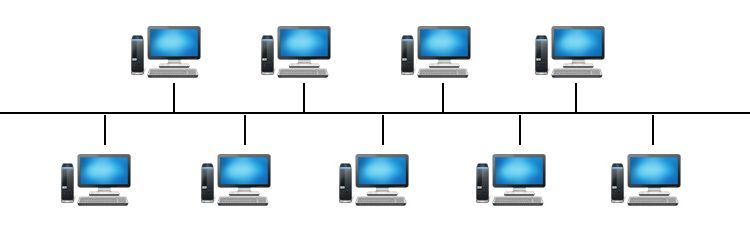
Let’s take an example of Bus topology. Think you are a faculty. What you want is you want to share some books online. Which can be accessed by Students. In such case data flow is single directional. Here Bus topology can meet your demand. Compare to other Topologies Bus topology is Cost effective. It’s not wise to use Bus topology for larger network. Max to max 4 to 5 nodes operates well under this topology. Troubleshooting is very easy in Bus topology. The major drawback of Bus topology is if network traffic is heavy or you have more number of nodes performance decreases during data transmission.
2. STAR Network Topology with Diagram
Due to this network looks like a Star it was named as Star Topology. Look at the Star Network diagram below. You can watch a HUB in the Center. Using Star Network we connect various nodes with independent Cable lines. All Cable lines Centrally Connected to a HUB. In this network topology we have to make one node as Server. To establish connectivity under this Network we have to keep Switch On the Server. If Server is off then no nodes will connect each others.

Under Star Topology in-case a node get accidental damage you don’t need to worry about other nodes. As it is one of the popular network topology maintenance of this kinds of networks is very easy and cost effective. If you will notice you can watch this network topology in 90% browsing parlor’s around you. This network topology can establish using with twisted pair, Optical Fibre or Coaxial Cable.
3. Daisy Chain Topology
While we connect multiple nodes straight forward like a line it’s comes under Daisy Chain topology. The major disadvantages of this types of network is if any node in-between the network breaks the whole network stops functioning. It is easy to maintain and cost effective to Setup. If the end terminals will connect then Daisy Chain topology acts like a Ring Topology.
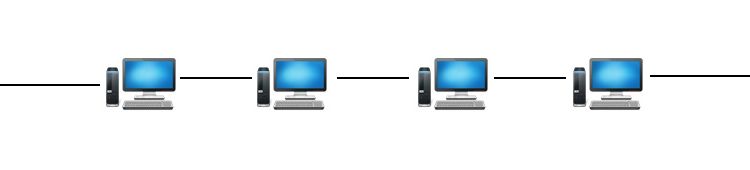
4. RING Network Topology with Diagram
Under Ring Topology we connect nodes in a Circular fashion. Look at the Diagram below. In Ring Topology data transmission is unidirectional. In this topology troubleshooting is difficult. In-case we are expanding or deleting nodes under this network it affects all nodes.
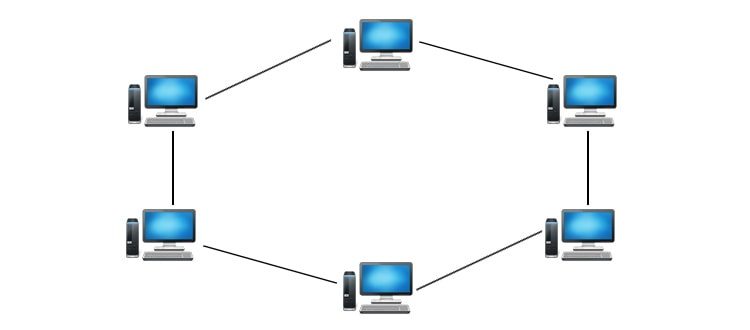
5. MESH Topology
In mesh topology a node stay connected to multiple nodes. The connection we establish in-between nodes is point-to-point type. Mesh topology is two types Full Mesh and Partial Mesh. If each node is having n(n-1)/2 connections that is a Full Mesh. Any single node is less then n(n-1)/2 nodes is called partial mesh topology. Troubleshooting in mesh topology is easier.

6. TREE Topology with Diagram
I can say the most Complex Network type is Tree Topology. Off Course it has many Advantages but looking into the structure you can easily guess the Complexity. This topology divides the network to multiple layers. The network generally we use under LAN (Local Area Network). The middle layer of this network is called distribution layer. The highest layer is called core layer. In this topology Connection bet-ween nodes are point-to-point. Expanding a Tree Topology is easier compare to other Topologies. Troubleshooting or error detection in tree topology is not so difficult. As there are several layers you can cross check easily. The major draw back of this network is it required more Cables.

7. HYBRID Network Topology with Diagram
The best example of Hybrid Topology is INTERNET. According to the definition when multiples types of network Topologies comes together it is called HYBRID Topology. In the below network Diagram I used two types of network Topologies Bus Topology and Tree Topology. Keep remember all types of network Topologies are capable to connect each others. As per your requirement you can architect any kind of Combinations under HYBRID Topology.

Signal Topology
Signal topology is the mapping of different nodes in a network based on the paths by which the signals pass through. Signal topology generally refers to the actual path that the signals (e.g., electromagnetic, electrical, optical, etc.) take when propagating between nodes.
Logical Topology
Logical topology refers to the mapping of nodes based on the paths taken by actual data in the network. It is similar to signal topology, but here the determining factor is path of data, not signals. In many cases logical topology and signal topology are used interchangeably.



