Vulnerable company networks and cyber crime isn’t a thing of books or thrillers. It is real, and it is happening now. There are sophisticated hackers waiting to trip you up and get into your network to steal data or to just wreak havoc within your organization.
An organization is most at risk when riding on shared networks especially in shared work space environment with unknown people from diverse backgrounds sharing the same Wi-Fi network. Even if these networks are password protected, an expert hacker can breach into these networks in moments.
Keeping your data and your business safe is in your hands, and here are a few simple ways in which you can do this:
Encrypt Your Drive Or Folders
The easiest way to protect your data is to encrypt it. While it is safe within the computers you use, the minute you upload it to a cloud-based storage device or email it, the security drops.
Encrypting your data, whether it is an entire system, a set of folders or just a few files on an external drive, is easy. There are plenty of encryption tools available to help you do just that. You can rely on tools present on your system, whether a Mac or a PC, or you can use utility tools such as TrueCrypt or 7-Zip.
Data Protection Features
Password or not, a shared network is a dangerous place for your data to wander around unescorted. The first few steps you need to take are to make sure you turn ‘sharing’ off. Not all files are password protected and even a half-serious hacker can get into your system via a shared office network or open file.
The next step is to turn off ‘network discovery’. This will block anyone on the same network as yours from even seeing your computer. Both Windows and Mac have the option available under settings.
Enable Your Firewall And Install The Latest Anti-Malware
Your machine comes with a basic firewall, but just to be double-sure check to see if it is turned on. A firewall isn’t a fool-proof method to keep unwanted programs out, but it is never a good idea to not have it up and running.
Take protection to another level with anti-malware. As much precaution as you might be taking, you could still, accidentally, open a tainted attachment or click on a spurious link, opening the door to malware. With the latest anti-malware in your system, you will be in a better position to bolster the chinks in a shared office network.
Backup Data Files

Backup, backup and backup. Since your organization is largely data, you need to take all precaution to retrieve it in the event your network or computer or servers do get corrupt.
Have a data backup plan ready. This will prepare you against loss of data due to accidental loss, hardware failure, data corruption, security compromise or even natural disaster.
Once your data backup plan is ready, you will need to choose backup devices and media. This selection is based on factors such as capacity, reliability, flexibility, speed and cost of the device.
Turn Updates On
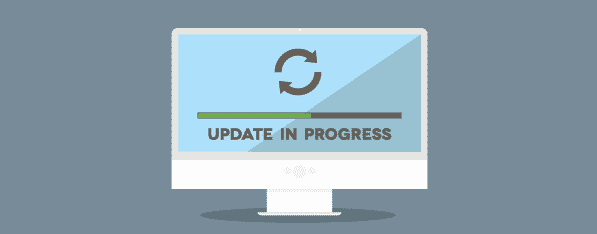
Updates are a way of staying on the same level as hackers. Every day young 20-somethings are being challenged to break into more complex systems. Your anti-virus is continually evolving to keep pace with these newer viruses and malware. Keeping updates turned on ensures you are never caught off-guard.
It is possible to keep your data safe if you follow these precautions.

