Dear Webmaster, would you like to add Social Media Share button to your WordPress blog? If so let you know it can be easily done using “Add This” WordPress plugin. To know more about “Add This” third party plugin please visit here http://www.addthis.com. Its a free web component to active sharing and follow options for your WordPress sites.
To do this, login into your WordPress site with administrator rights. In menu go to Plugins > Add New as shown in below.
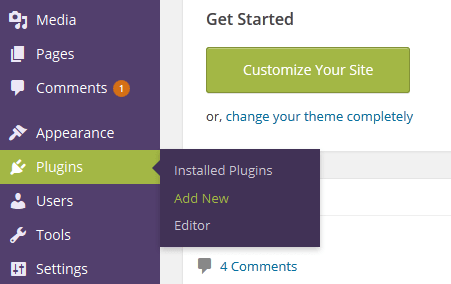
In install plugins Search for “addthis”. You will get list of plugins in search window. Look at the “Share buttons by AddThis” and “Follow buttons by AddThis”. If you need to add share option then choose the first one else for follow option choose the second. Click on Install Now. As shown below.
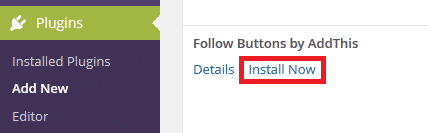
In few times the plugin will install and give you a successful message. After this to confirm please visit the “Installed Plugins” tab in plugins menu as shown above. Here you can saw your Add This plugin is listed.
Now to setup Add This account go to Settings Tab. Here you can saw “AddThis Share” option. Click on this.
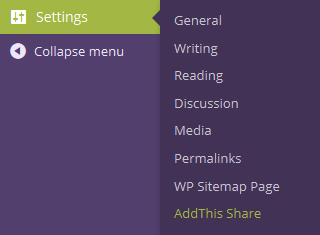
If you have a valid Add This user account then provide your login details in “AddThis Share” page. Else register with Add This website to get an userid & password. Addition to login credentials you need to provide “AddThis Profile ID” in the top right corner of AddThis Share page.
Once you are Authenticated by Add This plugin in Basic tab set the Sharing tool. You can show sharing options in the top or bottom part of your WordPress pages. To do this select the radio buttons listed for top & bottom panels. If you don’t want to show select “Do not show a sharing tool…”. Now to save this settings click on Save Changes button at the end of AddThis Share page.
Now, Check your WordPress site you can saw the share buttons.

